Hello,
i have a short question. Sometimes i don’t have a sound notification for a new bet.
Can someone help me?
Thanks
David
Hello,
i have a short question. Sometimes i don’t have a sound notification for a new bet.
Can someone help me?
Thanks
David
I have also experienced this issue. I am using FF on ubuntu - if it makes any difference
I have this issue, it´s like 50/50 If I get sound or not, using chrome on windows so nothing odd.
Sounds strange. I know Chrome has a feature that sometimes blocks the first sound, but if you interact with the page the following sounds should be played without a problem.
Try to always allow our domain and see if this helps.
For Firefox, try these solutions:
https://support.mozilla.org/en-US/kb/fix-common-audio-and-video-issues
Let me know if you managed to solve it!
I have now tried the tweaks but it is still a bit hit and miss (I have tried 3 different computers). But maybe it has something to do with interaction as I have very few books were I can bet, so I have some time between my bets. I have also tried to just stare at the screen and noticed that sometimes the sound is delayed, I see the bet but no sound and then If I do not interact the sound will come later, like 30 seconds, but then the price could be gone. Strange shit 
Did you find a fix for this? doesn’t work for me either
Still hit and miss, works for some bets.
I’m having the same issue as well. It seems to work if I keep the browser window tab selected. However, if I shift the focus to another tab it seems to be hit or miss even with the window open.
For me it doesn’t work most of the time even if I keep the window tab selected
Chrome has recently made it more difficult to play sound and video without users consent. This is mainly to stop annoying ads, which is good I guess. But there is still no simple way to whitelist a site.
Try this. Paste this URL in Chrome:
chrome://settings/content/siteDetails?site=https%3A%2F%2Fvb.rebelbetting.com
Or if using sure betting:
chrome://settings/content/siteDetails?site=https%3A%2F%2Frb.rebelbetting.com
And set Sound to Allow (should be set to “Automatic”).
Other workarounds to try for you hackers out there
Hacker level 3:
Run Chrome with developer switches:
chrome.exe --autoplay-policy=no-user-gesture-required
Hacker level 7:
Add AutoplayAllowlist in your OS.
Let me know if anything works!
Anyone else having the same issue? I get sound sometimes, but not all the time.
Edit: After going into option and out again I’m receiving notification now. Don’t now if it’s solved or not. But it’s fishy 
Something is wrong with the sound notifications. have been double and triple checking everything. tried different browsers.
I think I found a solution. Don’t ask me why but somehow the settings on my browser (brave) has changed for https://vb.rebelbetting.com after the lates update. Or a brave update made it.
I changed these settings and it works for now on brave browser.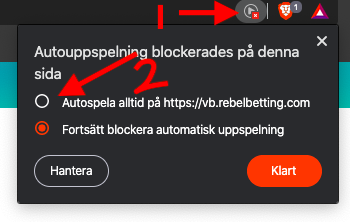
For non swedish readers. These settings always allows autoplaying from https://vb.rebelbetting.com
Did any of these fixes work?
None for me
I have the same problem with all browsers. Tested also the Brave browser and enabled autoplay but still it didn’t helped.
I need your help solving this mystery, since I cannot reproduce the error.
When a new (or improved) bet appears, and no sound plays, do this:
(This is for Chrome, but should work very similarly in Firefox, Edge and Safari)
Thanks!
Hi. I have tried f5 and ctrl f5 evry 15 minets and it dosent works. I have sent you a scrrenshot on the chat.
I’ve released a new version of ValueBetting now which should make sounds play more reliably.
Let me know if it works better or if you still experience sounds not playing!
And if you’re having problems, send me your console logs (see above) so I can help.
Note that Chrome and other web browsers often require you to interact with the page at least once (click something) before playing any sounds.
Simon is it only on valubetting you have done that ore is it in surebet as well.